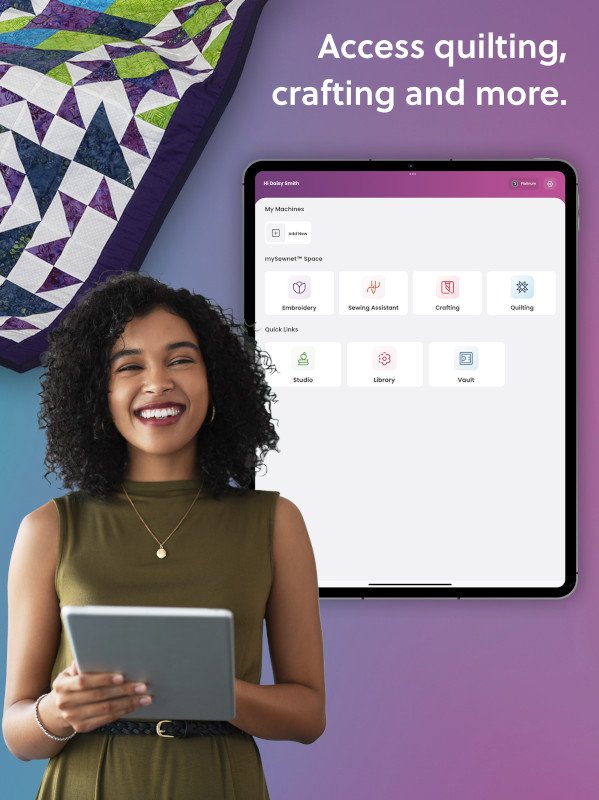
mySewnet™ App for Tablet and Mobile
Your Ultimate Companion!
Whether on your mobile phone or tablet, the mySewnet™ App is your all-in-one resource for quilting, crafting, and embroidery. Seamlessly access a wealth of information and inspiration right at your fingertips. With the mySewnet™ App, you can:
Sewing Assistant (Tablet & Mobile):
- Step-by-Step Guidance: Navigate machine features and techniques with easy-to-follow instructions.
- Stitch Database: Explore and master your machine’s stitches, from decorative to specialty.
- Troubleshooting Help: Find quick fixes for common issues, ensuring smooth sewing every time.
- Compatible with SINGER®, HUSQVARNA® VIKING®, and PFAFF® machines, this app ensures you’re always equipped with the knowledge and inspiration!
Quilting & Crafting Software (Tablet):
- Design & Plan: Create quilt blocks and custom patterns easily.
- Project Organization: Track and plan your crafting projects with templates and step-by-step guides.
- Creative Tools: Design custom patterns and layouts for bags, décor, and more.
Available on These Platforms
The mySewnet™ App is available for download on:
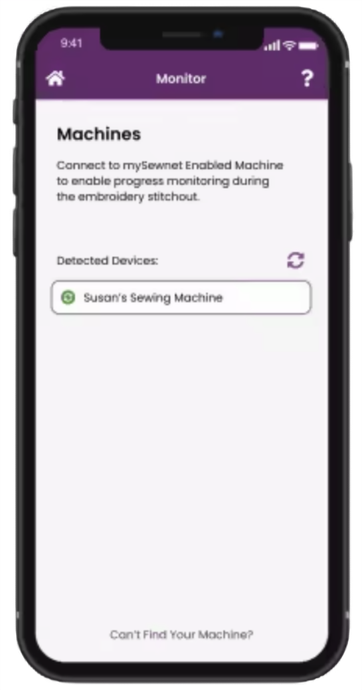
Monitoring
The Monitor feature tracks the embroidery stitch out progress from anywhere and will notify you if the machine needs attention.
Notifications will indicate:
- When you need to change the thread color
- When bobbin thread is running low
- When the embroidery is finished


 United Kingdom
United Kingdom

