Table Runner with Dandelion Embroidery Designs

This beautiful table runner is made out of individual flowers from the Dandelion Embroidery Designs Collection combined in the embroidery software. Follow the instructions to make your own dandelion garden!
With 30-day Free Trial of mySewnet Embroidery Software you will get to try out the most user-friendly and feature rich digitizing software on the market. It works with all embroidery machine brands and is available for both Windows and Mac.
What you need:
- mySewnet Embroidery Software Gold or Platinum level
- Embroideries from Dandelion Embroidery Designs Collection
- Embroidery hoop 360x200mm or larger
- Tearaway stabilizer
- Linen fabric, cut 1 piece 20” (50cm) x desired length
- Embroidery thread
- Matching thread to the linen
Preparations
1. Open the embroidery software, select Blank Canvas and the hoop you want, select Rotated Orientation.
2. Go to File, click Insert, and add the embroidery files. Just place them on the work area, we will arrange them in the next step.

3. Start arranging the embroidery combination. You can Flip and Rotate the different parts as desired and move them up and down in the Filmstrip to make the different objects stand in front or in the back

4. Think of the bottom line of the embroidery area as the ground, do not worry about stems going below the line, we will fix that later!
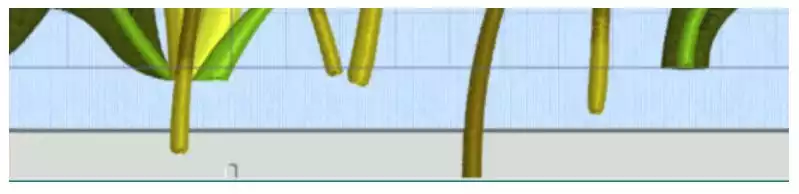
5. When you are pleased with the result it is time to combine the embroidery. Go to Combine, Combine All
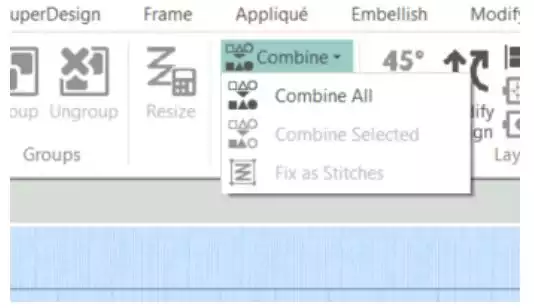
6. To remove the stems at the bottom, move the combined embroidery up and align it with one horizontal line in the background grid.
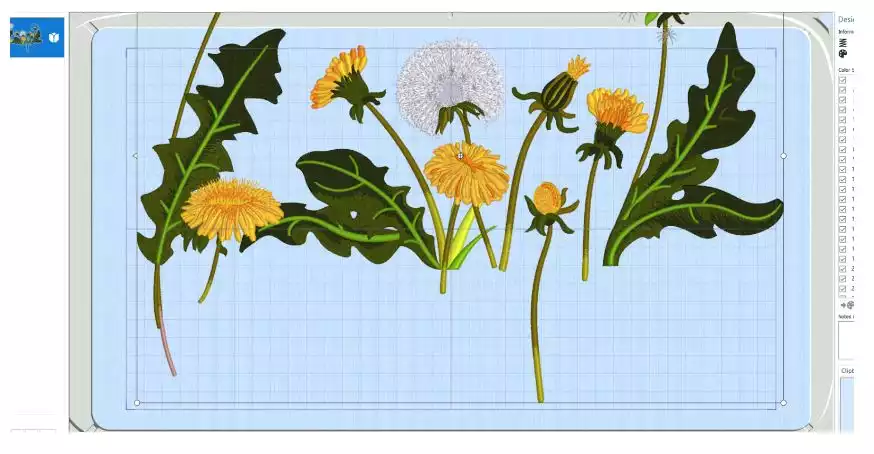
7. Go to Modify tab, choose Box Select and draw a box around the part you want to remove.
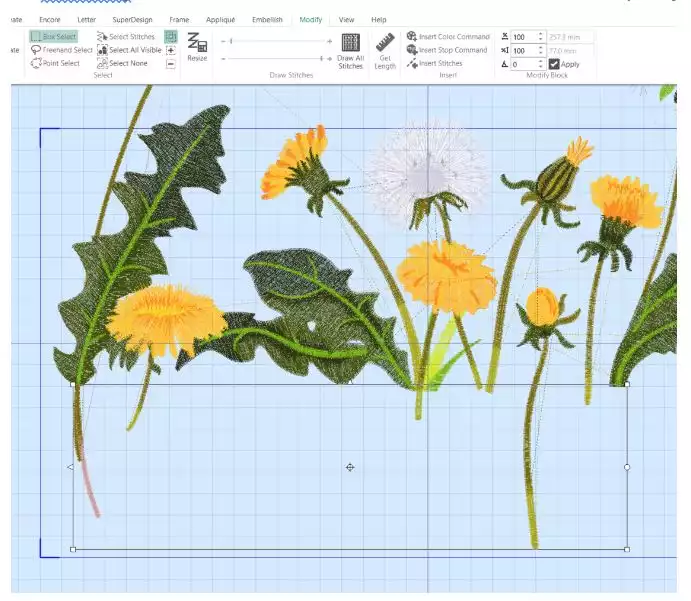
8. Click Delete when the box has white corners., the result will look like this:
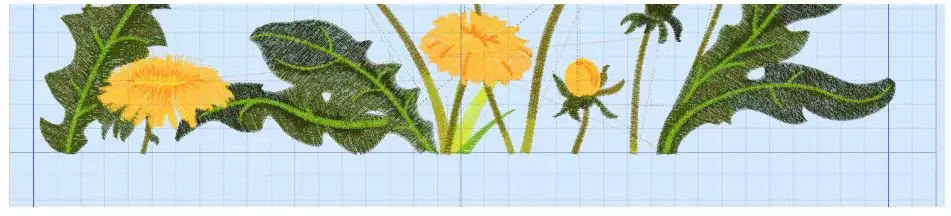
9. Go to Home tab and move the embroidery to the bottom line of the embroidery area.

10. Optional: if you want to “break out” some seeds from the dandelion, do as follows:
Go to the Modify tab again, choose the area with the seeds (right side in the embroidery) and enlarge it.

11. Chose the Point Select tool and make points around the object, right click when you are done.
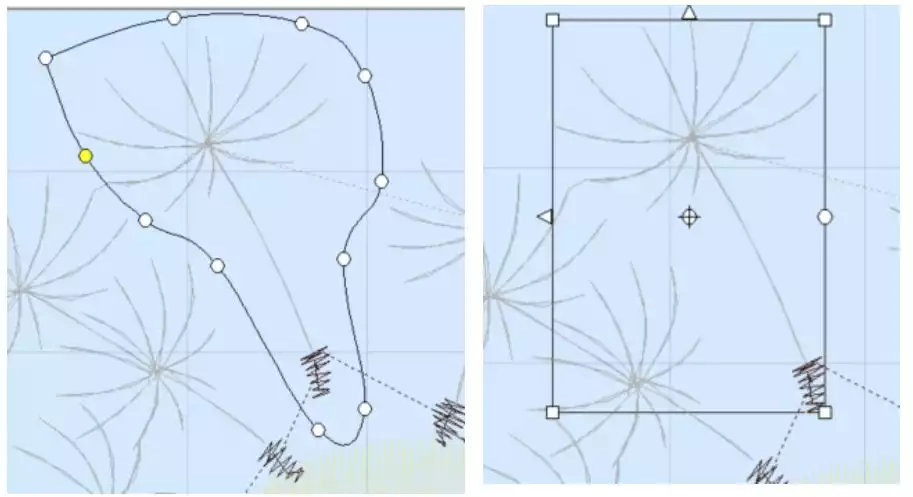
12. Click on Copy, the seed will show in the Clipboard window. Go to Home tab.
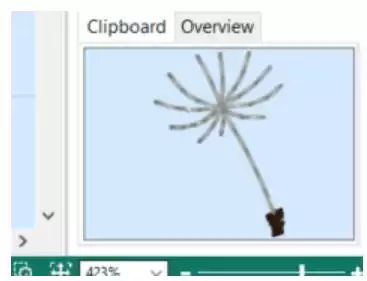
13. Click on Paste and arrange the seeds where you want them, then go to Combine, Combine All.
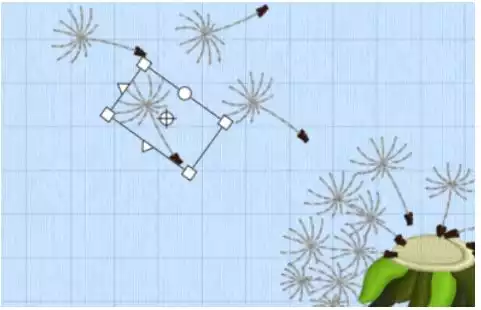
Stitch out the embroidery
14. Mark the center of the linen lengthwise. Then mark a line 7” (18cm) up from the short side on both ends. This is the center of the embroidery.
15. Hoop the linen with a stabilizer matching the vertical and horizontal lines and the center point.
16. Stitch out the embroidery on both ends of the linen piece.

Making the hem
Fold all raw edges 1” (2,5cm) twice to the wrong side. Stitch with applique stitch 1” (2,5cm) in from the edge, catching the folded edges. This will resemble an old fashioned hand stitched hem. If you prefer, you can use a straight stitch instead.
![]()
Applique stitch

your table runner is now finished!


 United States
United States