Crafting Software Update: Version 2.3
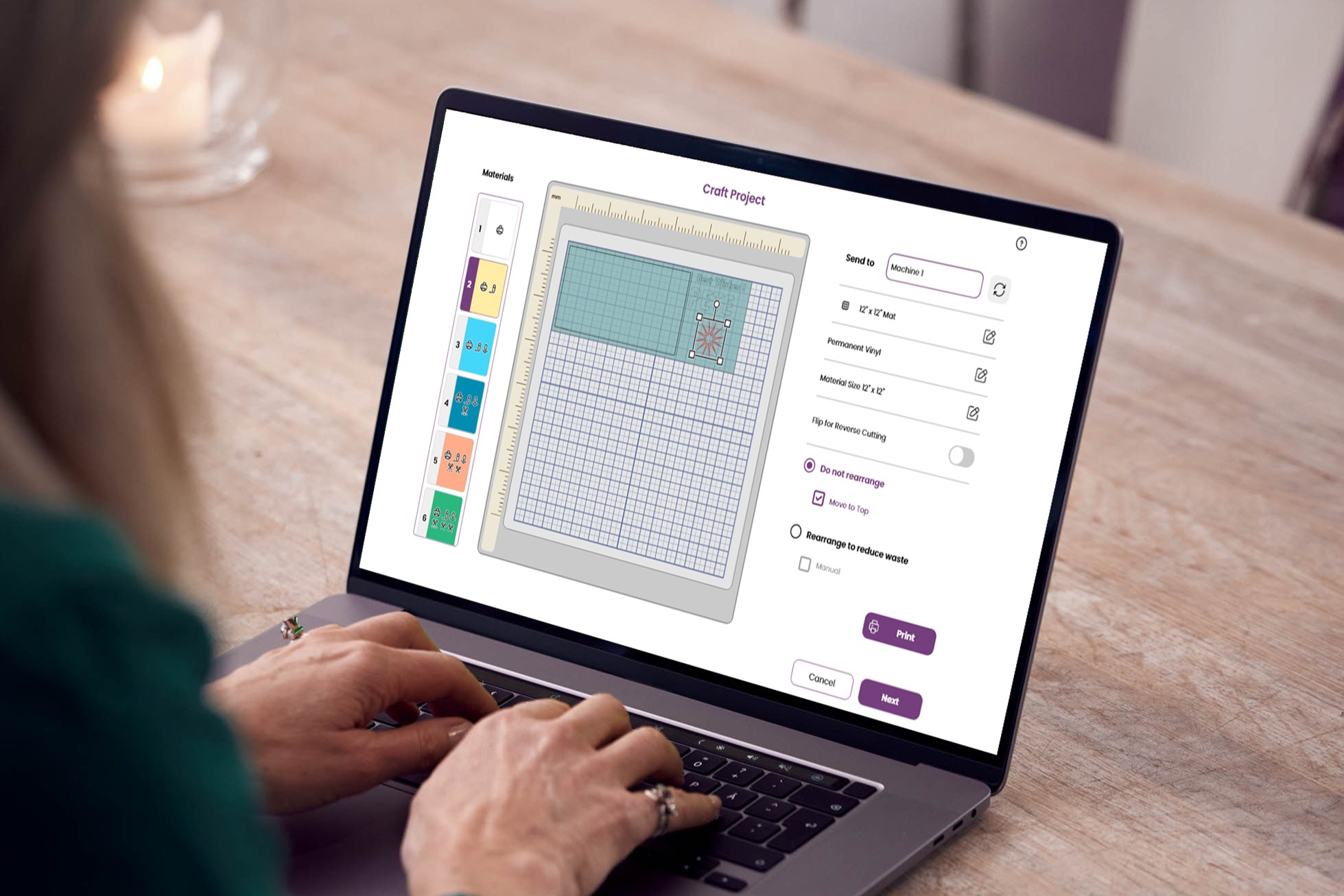 Our developers have been working hard fixing bugs and adding new features that are now available in our crafting software version 2.3!
Our developers have been working hard fixing bugs and adding new features that are now available in our crafting software version 2.3!
We've made the following updates to our desktop and tablet software:
Feature Enhancements:
- Notification when a Firmware update is available
- Add rulers to Craft Project Screen
- Decrease object opacity on Craft Project Screen
- Default measurements are now stored when you sign out and back in
- Added scrollbars when zoomed in on the Insert Image screen (desktop only)
- Made the “Load Cutting Mat” error more visible on the Load Mat screen
- Insert from Device will now only show compatible file types (CCM, SVG, JPEG, JPG, PNG)
- Improved connection experience when using the temporary wi-fi option
Bugs We Fixed:
- Increased responsiveness of slider buttons (iOS & Android)
- Found and fixed more untranslated content
- Fixed spacing issues for some translated content
- Fixed a crash issue when software is opened without an internet connection
- Improved the way protected and un-protected files group together
- Fixed issues where text placed outside of canvas was not prompting a warning
- Addressed some help tips that were not showing up (Android only)
- Updated Show/Hide Ruler and Grid language in top menu
You can download the latest version from our Crafting Software Page.
To verify which version you’re using, within the application click on “App Settings,” then “About” and you’ll see the Current Version number.
What features would you like to see added in our software? We’re always looking for feedback, so if you have suggestions, we’d love to hear from you. Please send us any ideas using our contact us page.
Curious to know about other recent improvements we’ve made? Check out our previous blog post.


 United States
United States